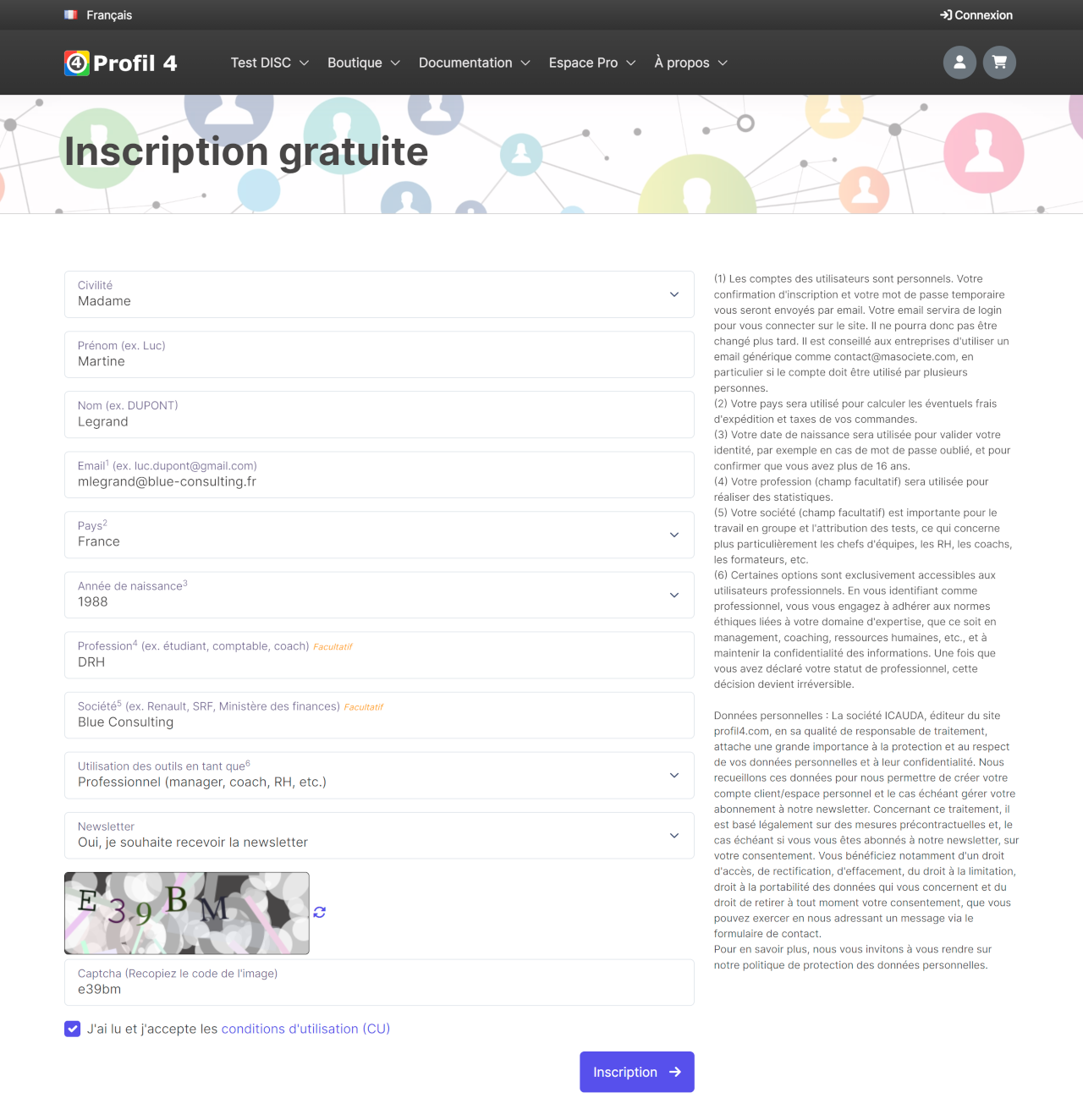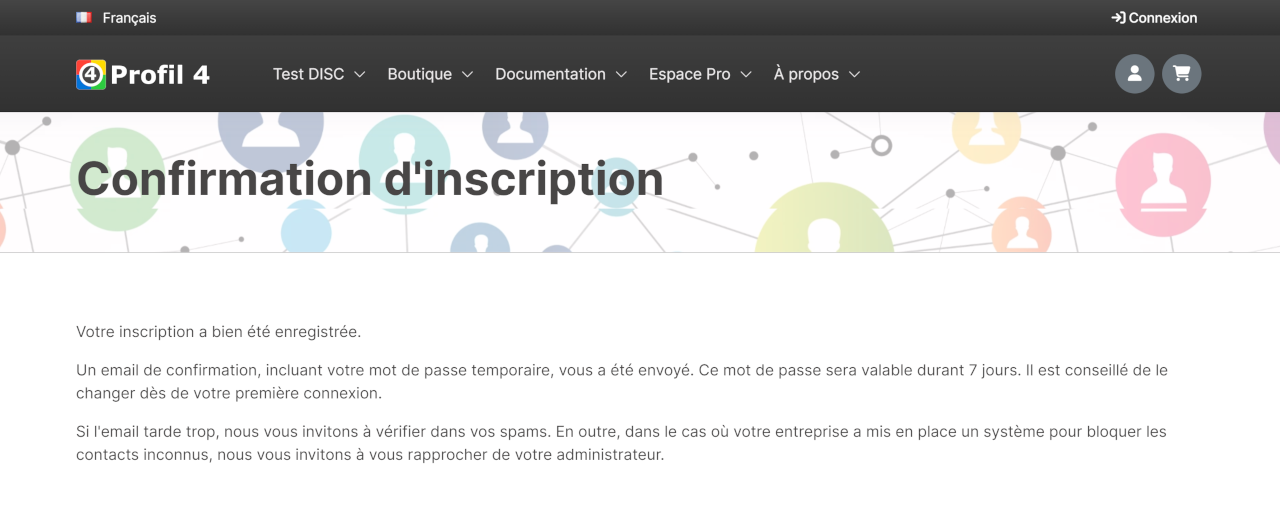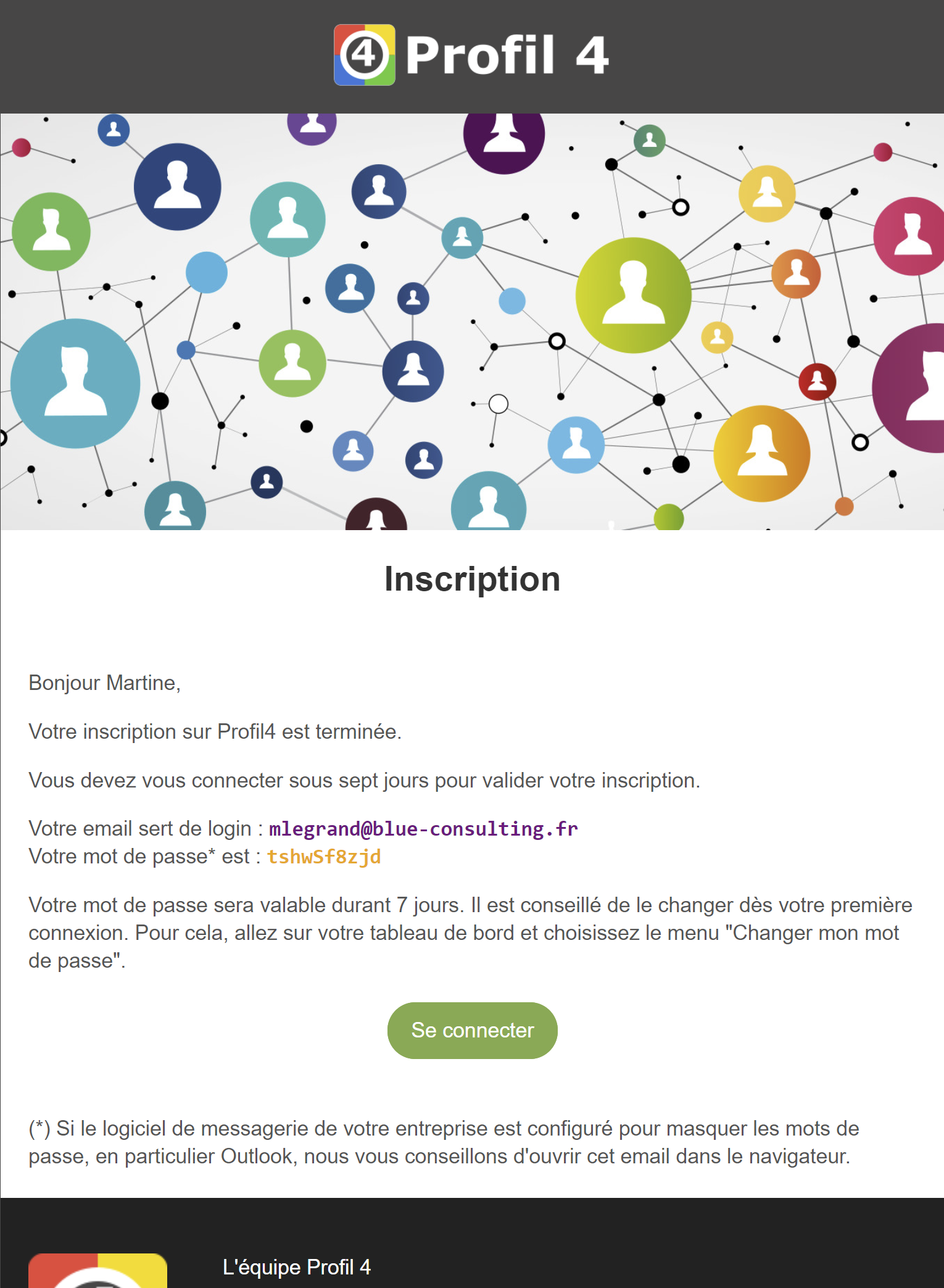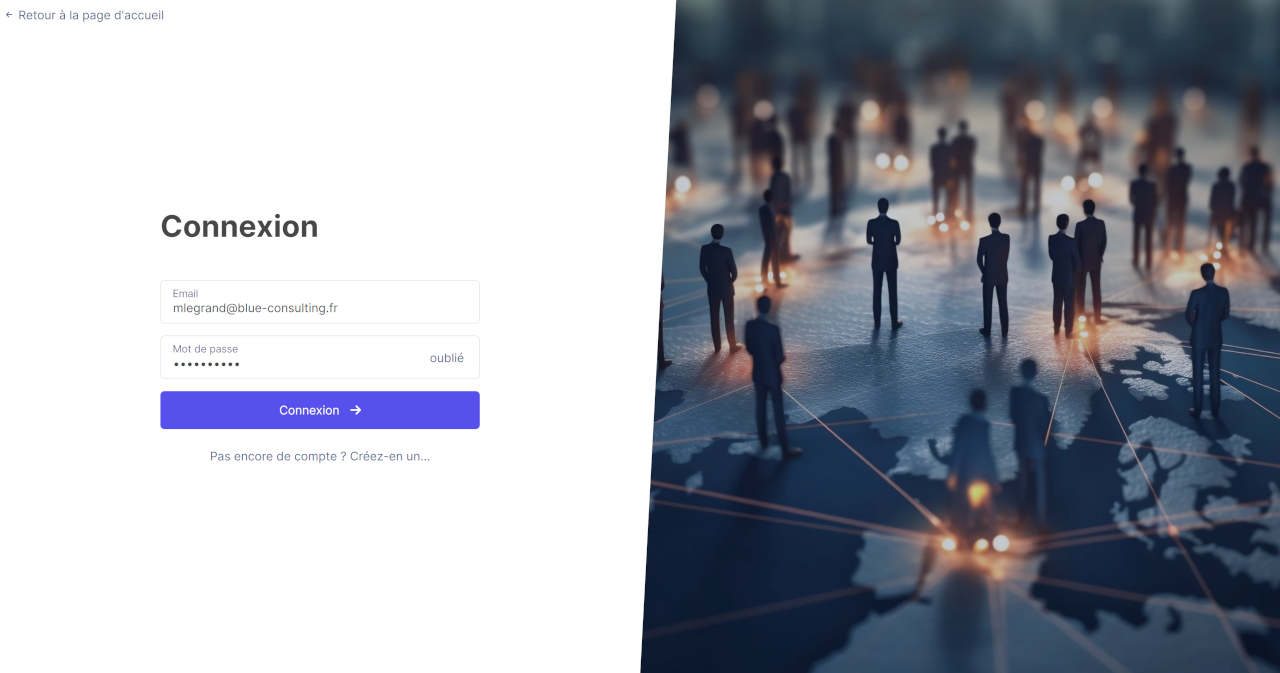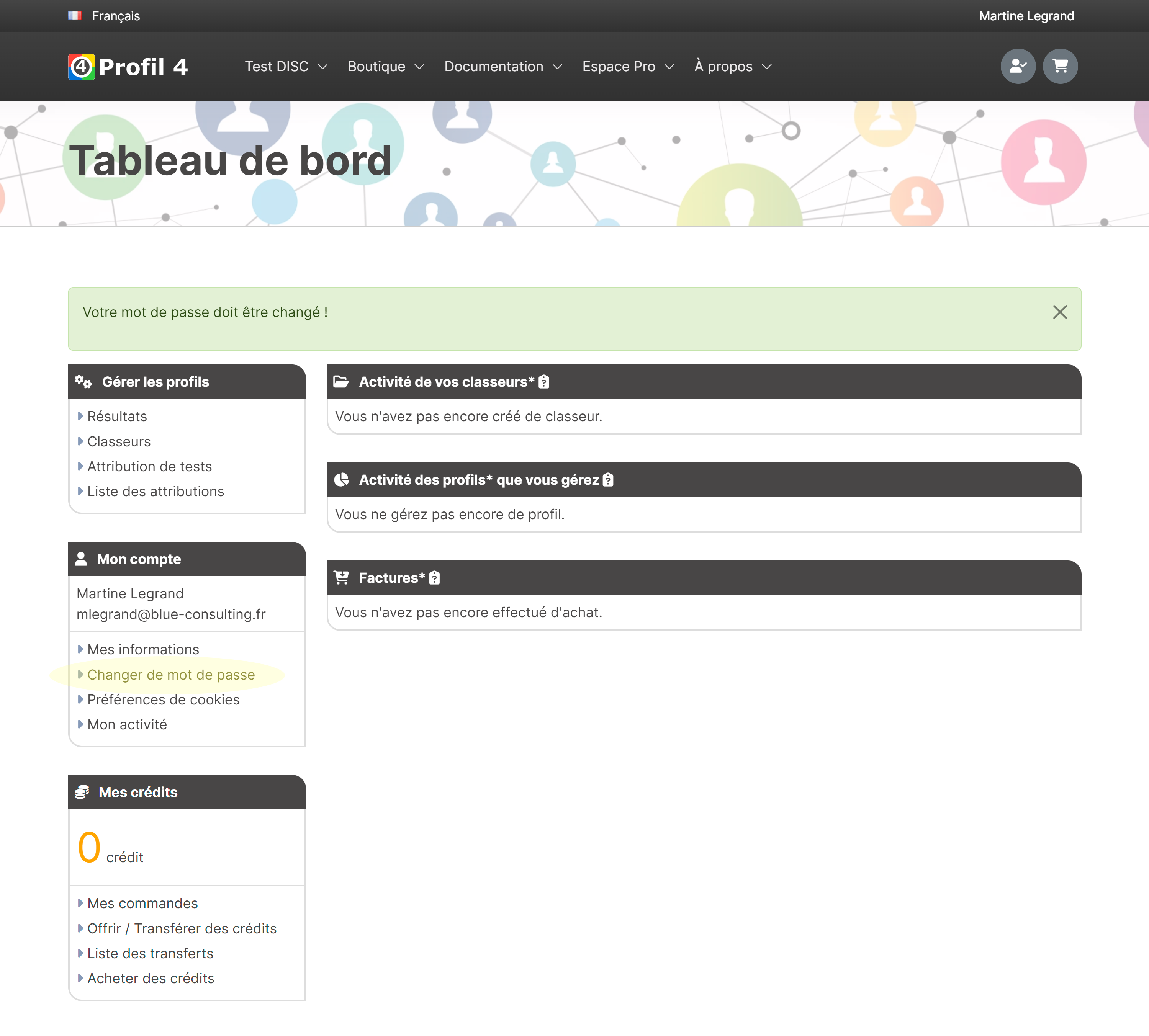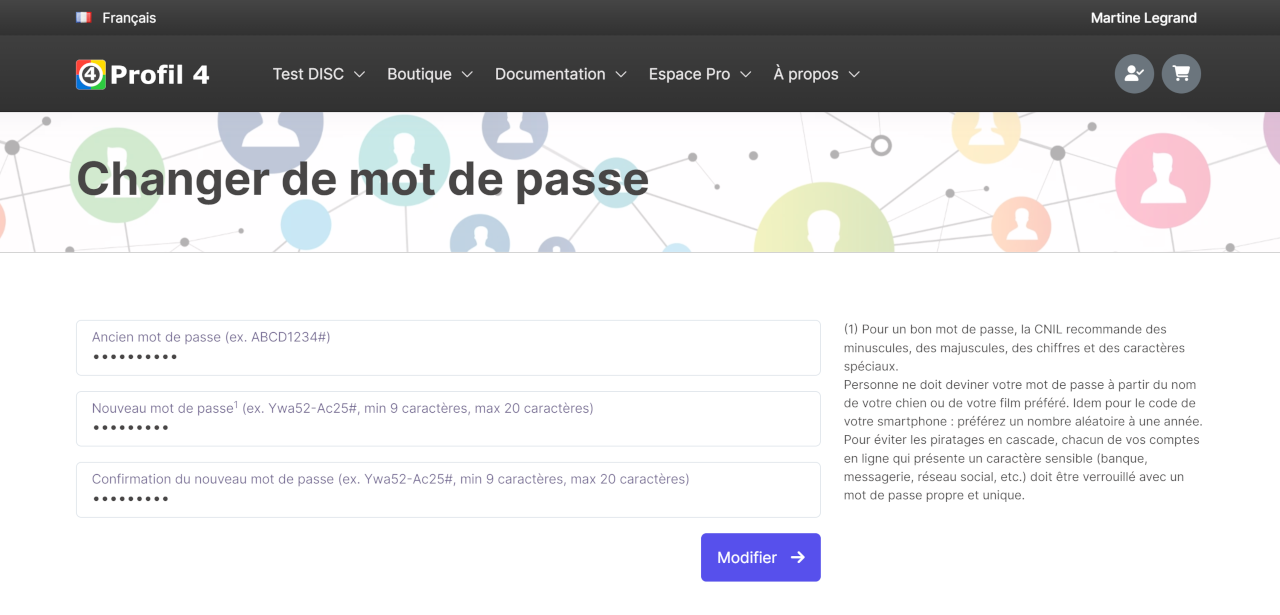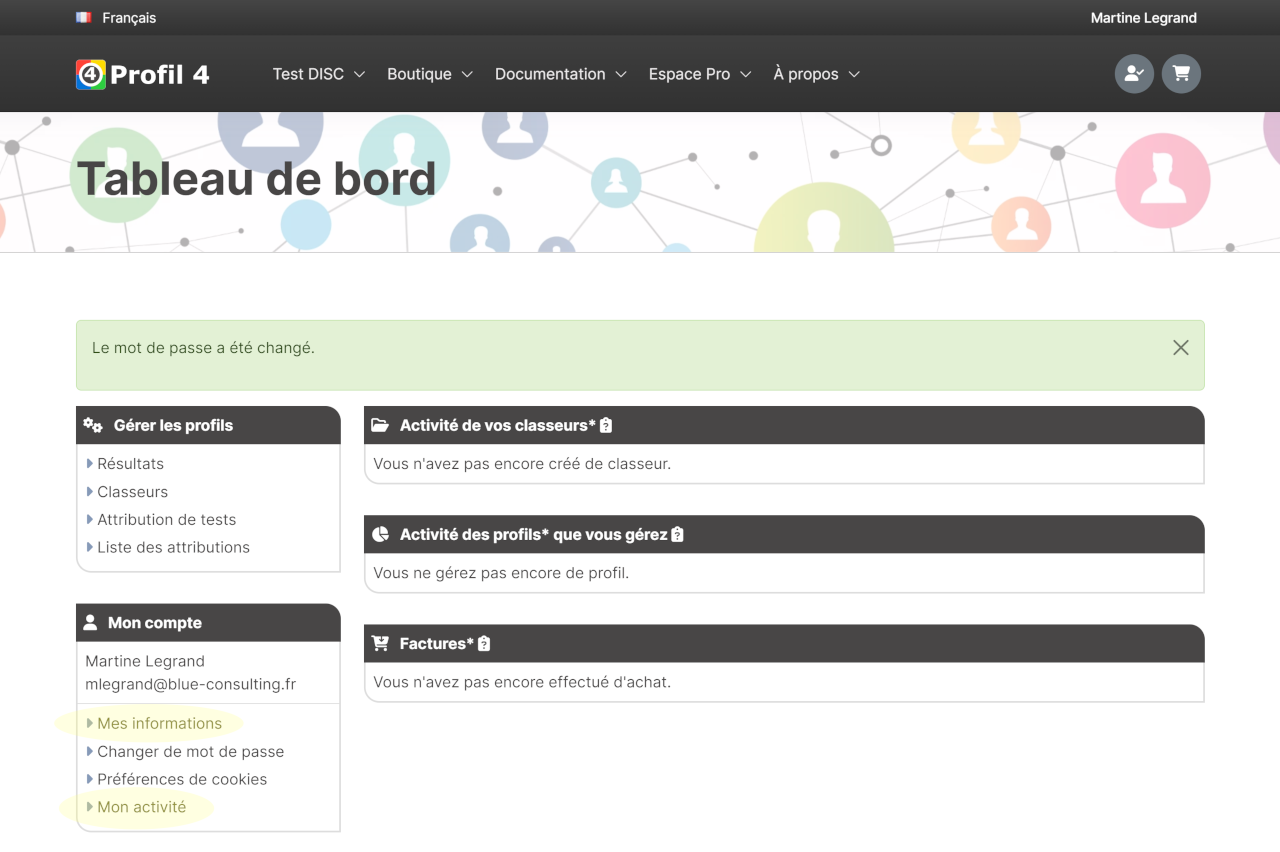This document illustrates the site's registration process.
Martine Legrand* wants to use profil4.com services and therefore needs to create a free user account, which should take less than 5 minutes.
(*) All personal and company names as well as dates are fictitious. They are used for illustrative purposes only.
Contents:
Click on screenshots to enlarge.
Important elements on screenshots are highlighted with an oval.
Registration
This manual starts from the home page.
To register, Martine must go from the home page to the login page via the link in the top right corner.
From the login page, Martine must go to the registration page via the link "No account yet? Create one now..."
Martine will be asked to enter:
- Her title (Mr, Ms, do not wish to reply)
- Her first name
- Her last name
- Her email, which will also serve as her login
- Her country
- Her year of birth, which will be used to check that Martine is over 16, and to recover her password if she loses it
- Her occupation (job)
- Her company
- Her type of site use (private, professional)
- Her newsletter subscription choice (yes, no)
Note: The captcha system used on the site complies with cookie regulations.
A registration confirmation, containing a temporary password, is sent by email. If it takes too long to arrive, we advise you to check your "spam" folder.
First login
The button in the email sends Martine directly to the login page.
Once logged in, Martine will be taken to her dashboard.
The first time she logs in, Martine will be asked to change her password for security reasons, using the menu in the left-hand column.
For security reasons, the system will prompt her for her current password. Martine will be asked to choose a new password at least 9 characters long. To set a good password, the CNIL recommends combining upper and lower case letters, numbers and special characters.
In general, and not just for logins and password changes, Martine can consult her user history from the menu in the left-hand column.
Martine can also view and update her personal information from the left-hand column.